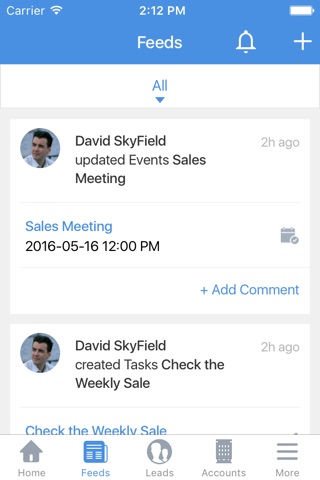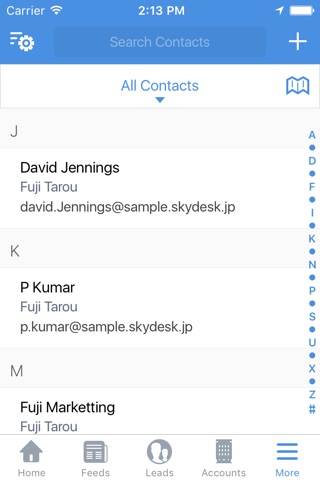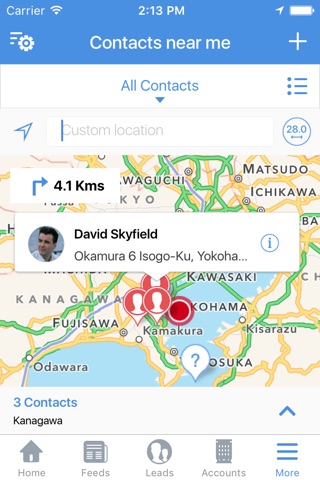SkyDesk CRM
SkyDesk CRM Mobile offers mobile access to your customer information stored online in SkyDesk CRM. SkyDesk CRM, part of Fuji Xerox’s business collaboration cloud service suite, offers complete customer relationship life-cycle management for managing your Sales, Marketing, Customer Support, and Inventory activities in a single system.
Things you can do with SkyDesk CRM for iPhone/iPad:
- Access Contacts, Accounts, Vendors, Potentials, Leads, Tasks, Events, Call Logs, Cases, Solutions, Products, Price Books, Quotes, Sales Orders, Purchase Orders, Invoices and Custom in CRM
- View, Create, Edit, and Delete records in all supported modules
- Offline access to customer information when outside network coverage area
- Customer information added/modified offline is auto-synced to the Web once network connectivity is restored
- Powerful search function helps searching for required information in both Client (offline) and Server (online)
- Call contacts directly from within the app and log calls subsequently
- Import contacts from your iPhone address book
- Export contacts from CRM to your iPhone Address book
- Access the "Related Notes" and "Related Potential" information from the record details page
- Export events from CRM to iCal
- View Contacts, Leads and Accounts near your current location on Map
- Convert Leads to Contacts, Accounts, or Potentials
- Access Feeds to collaborate with the team
- Push Notifications for Activities tab
- Module Specific settings to Display, Sort and Group the records
Terms of Use:
-To start using SkyDesk, you need to first sign up to become a user and belong to SkyDesk CRM organization (User registration is free.)
Choose whether to create a CRM organization by yourself or to ask the administrator of CRM to invite you to the organization.
-Except SkyDesk CRM subscription fees, the customers may have to pay telecommunication fees to a telecommunication company.
* Maintenance schedule will be announced in the SkyDesk website in advance.
* You can view and edit records on your iPhone/iPad without connecting to the SkyDesk server. The data will be uploaded when you sync your device with the server after you finish editing.
- Please email us to [email protected] or contact us for any other inquiries from our support page.